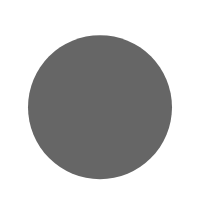How to Use the Calculator
- Enter the loan amount you wish to borrow
- Input the annual interest rate for the loan
- Set the loan term (number of payments) and select the payment frequency (weekly, monthly, quarterly, or yearly)
- Select the start date for your loan payments
- Choose your preferred currency (including Ugandan Shilling - UGX)
- Click the "Calculate" button to see your amortization schedule
Understanding the Results
- Monthly Payment: The amount you'll pay each period
- Total Payments: The total number of payments over the loan term
- Total Interest: The total amount of interest you'll pay over the life of the loan
- Total Cost: The total amount you'll pay (principal + interest)
Amortization Schedule
The amortization schedule shows a detailed breakdown of each payment, including:
- Payment number and date
- Opening balance before the payment
- Principal portion of the payment
- Interest portion of the payment
- Total payment amount
- Closing balance after the payment
You can export the schedule to CSV or print it for your records.